Table of Contents
Taiga
Taiga is an project management tool. Website Documentation
Relevant Information
Taiga Location
You can find the Taiga relevant files in:
/var/www/vhosts/ct-lab.info/taiga.ct-lab.info/taiga-docker/
Accessing the API
Backups
Taiga is getting backupped every Monday at 04:00 AM via cron jobs. It will execute the script in:
/var/www/vhosts/ct-lab.info/taiga.ct-lab.info/taiga-docker/taiga-backup.sh
The backup files are located under the following folder:
/var/www/vhosts/ct-lab.info/taiga.ct-lab.info/taiga-docker/taiga-backup/
Troubleshooting
Taiga is unreachable
Start Taiga manually by entering the following in the SSH terminal:
cd ~/docker/taiga-docker/ // taiga only ./launch-taiga // taiga + penpot ./launch-all.sh
Taiga only displays old stories
The server was probably restarted and docker.socket didn't restart correctly.
To fix this, enter the following in the SSH terminal:
cd ~/docker/taiga-docker/ docker compose stop sudo systemctl stop docker // you will probably get the warning: Warning: Stopping docker.service, but it can still be activated by: docker.socket sudo systemctl stop docker.socket sudo systemctl start docker
If you get the following error:
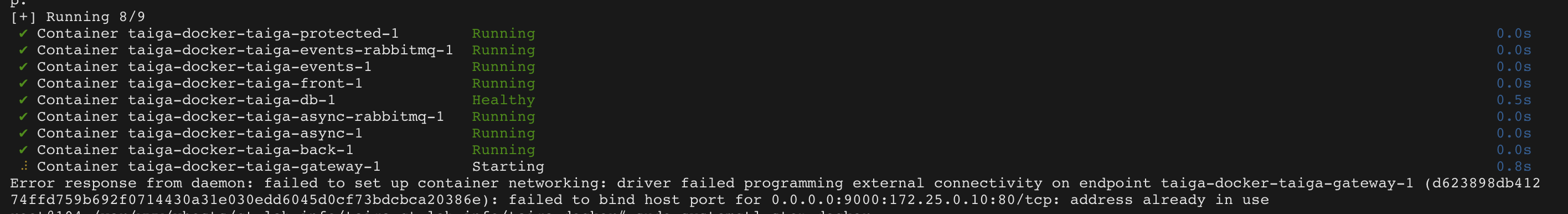
cd ~/docker/taiga-docker/
docker compose stop
sudo systemctl stop docker
// you will probably get the warning: Warning: Stopping docker.service, but it can still be activated by: docker.socket
sudo systemctl stop docker.socket
sudo lsof -i:9000
// example output:
// COMMAND PID USER FD TYPE DEVICE SIZE/OFF NODE NAME
// docker-pr 2030447 root 4u IPv4 9450363 0t0 TCP *:9000 (LISTEN)
// docker-pr 2030464 root 4u IPv6 9450370 0t0 TCP *:9000 (LISTEN)
kill {pid}
// in this case: kill 2030447
// in this case: kill 2030464
sudo systemctl start docker