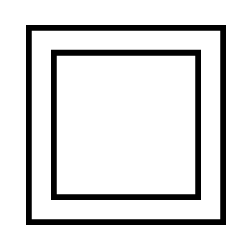taiga
Differences
This shows you the differences between two versions of the page.
| Both sides previous revisionPrevious revisionNext revision | Previous revision | ||
| taiga [2024/09/26 11:52] – Yuni Nguyen | taiga [2024/11/19 16:33] (current) – removed Felix Hardmood Beck | ||
|---|---|---|---|
| Line 1: | Line 1: | ||
| - | ====== Taiga ====== | ||
| - | Taiga is an project management tool. | ||
| - | [[https:// | ||
| - | [[https:// | ||
| - | ===== Relevant Information ===== | ||
| - | |||
| - | ==== Taiga Location ==== | ||
| - | You can find the Taiga relevant files in | ||
| - | / | ||
| - | |||
| - | ==== Accessing the API ==== | ||
| - | [[https:// | ||
| - | [[https:// | ||
| - | |||
| - | ==== Backups ==== | ||
| - | Taiga is getting backupped every Monday at 04:00 AM via cron jobs. | ||
| - | It will execute the script in | ||
| - | / | ||
| - | The backup files are located under the following folder | ||
| - | / | ||
| - | [[https:// | ||
| - | |||
| - | ===== Troubleshooting ===== | ||
| - | |||
| - | ==== Taiga is unreachable ==== | ||
| - | Start Taiga manually by entering the following in the SSH terminal | ||
| - | < | ||
| - | cd / | ||
| - | // taiga only | ||
| - | ./ | ||
| - | // taiga + penpot | ||
| - | ./ | ||
| - | </ | ||
| - | |||
| - | ==== Taiga only displays old Stories ==== | ||
| - | The server was probably restarted and | ||
| - | docker.socket | ||
| - | didn't restart correctly. | ||
| - | |||
| - | To fix this, enter the following in the SSH terminal | ||
| - | < | ||
| - | sudo systemctl stop docker | ||
| - | // you will probably get the warning: Warning: Stopping docker.service, | ||
| - | sudo systemctl stop docker.service | ||
| - | </ | ||
/var/www/vhosts/ct-lab.info/wiki.ct-lab.info/data/attic/taiga.1727351521.txt.gz · Last modified: by Yuni Nguyen