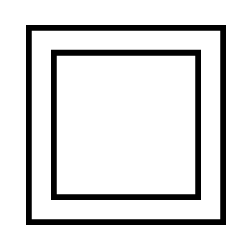intern:taiga
This is an old revision of the document!
Table of Contents
Taiga
Taiga is an project management tool. Website Documentation
Relevant Information
Taiga Location
You can find the Taiga relevant files in:
/var/www/vhosts/ct-lab.info/taiga.ct-lab.info/taiga-docker/
Accessing the API
Backups
Taiga is getting backupped every Monday at 04:00 AM via cron jobs. It will execute the script in:
/var/www/vhosts/ct-lab.info/taiga.ct-lab.info/taiga-docker/taiga-backup.sh
The backup files are located under the following folder:
/var/www/vhosts/ct-lab.info/taiga.ct-lab.info/taiga-docker/taiga-backup/
Troubleshooting
Taiga is unreachable
Start Taiga manually by entering the following in the SSH terminal:
cd /var/www/vhosts/ct-lab.info/taiga.ct-lab.info/taiga-docker // taiga only ./launch-taiga // taiga + penpot ./launch-all.sh
Taiga only displays old stories
The server was probably restarted and docker.socket didn't restart correctly.
To fix this, enter the following in the SSH terminal:
sudo systemctl stop docker // you will probably get the warning: Warning: Stopping docker.service, but it can still be activated by: docker.socket sudo systemctl stop docker.socket sudo systemctl start docker
If you get the following error:
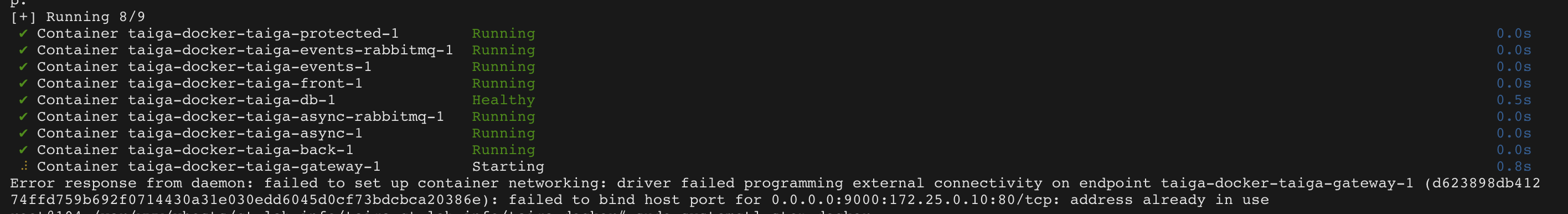
sudo systemctl stop docker
// you will probably get the warning: Warning: Stopping docker.service, but it can still be activated by: docker.socket
sudo systemctl stop docker.socket
sudo lsof -i:9000
// example output:
// COMMAND PID USER FD TYPE DEVICE SIZE/OFF NODE NAME
// docker-pr 2030447 root 4u IPv4 9450363 0t0 TCP *:9000 (LISTEN)
// docker-pr 2030464 root 4u IPv6 9450370 0t0 TCP *:9000 (LISTEN)
kill {pid}
// in this case: kill 2030447
// in this case: kill 2030464
sudo systemctl start docker
/var/www/vhosts/ct-lab.info/wiki.ct-lab.info/data/attic/intern/taiga.1748431349.txt.gz · Last modified: by Yuni Nguyen